Up until last year I would have never considered Anti-Virus Software a particularly spectacular gift. That was until both of my computers got infected and crashed. Now I view Anti-Virus Software in a whole new light. I'll bet many of you do too.
Norton has an all-in-one Anti-Virus Software that I use now. It's called Norton 360 version 3.0. It's family friendly, easy to use and most importantly, it works.
If you'd like to give Norton 360 3.0 a test drive, then go here for a FREE 30 day trial. If you like it, then it might be helpful to know that one year of downloads for use on up to 3 computers costs $79.99. Two years is slightly more and a very economical way to go.
Norton 360 3.0 offers the following features:
Protects your PC, online activities and your identity 24/7; Provides industry-leading security without slowing you down; Blocks botnets; Makes online shopping safer; Protects your identity when you buy, bank or browse online; Offers secure, one-click login to web sites;Secures your browser from attacks; Delivers up to the minute virus protection; Protects your important files from loss; Speeds up PC boot time; Defends your wireless network from intruders; Helps make your PC run like new again; Includes FREE 24/7 technical support.
Norton has an all-in-one Anti-Virus Software that I use now. It's called Norton 360 version 3.0. It's family friendly, easy to use and most importantly, it works.
If you'd like to give Norton 360 3.0 a test drive, then go here for a FREE 30 day trial. If you like it, then it might be helpful to know that one year of downloads for use on up to 3 computers costs $79.99. Two years is slightly more and a very economical way to go.
Norton 360 3.0 offers the following features:
Protects your PC, online activities and your identity 24/7; Provides industry-leading security without slowing you down; Blocks botnets; Makes online shopping safer; Protects your identity when you buy, bank or browse online; Offers secure, one-click login to web sites;Secures your browser from attacks; Delivers up to the minute virus protection; Protects your important files from loss; Speeds up PC boot time; Defends your wireless network from intruders; Helps make your PC run like new again; Includes FREE 24/7 technical support.
And, if you'd like (or need, like I do) some tips for Internet Safety, then you won't want to miss these:
1. Use up to date security software. Most security suites run on a subscription model, which means that your updates and upgrades are likely free within your subscription period. Older versions of security software often times are missing the latest virus signatures and may not be able to protect you from the latest online threats.
2. Use firewalls to keep the good stuff in and the bad stuff out. Most security suites or even internet providers offer a firewall. They are an important tool for keeping you and your files safe. Think of it as your first and last line of defense.
3. Never click open emails or email attachments if they are not from a trusted sender or if the content/subject of an email looks suspicious. If the email looks like spam and is promising a deal that is too good to be true it probably is. Be sure to check any links in an email before clicking; if the link is not as advertised by the email content do not click. Cybercriminals know that we’re all out for good deals this time of year.
4. Sites promising insane deals need to be treated with caution. Sometimes they are legitimate but sometimes they are not, if you’re getting a funny feeling from an online vendor follow your instincts and steer clear. Look for typos and any other tell-tale-sign that the site was thrown together quickly. Spoofed sites can be used by cybercriminals to deliver and install malware onto your machine without you even knowing it.
5. Use a variety of passwords when setting up accounts with online vendors, this tip also includes your emails and online banking passwords. If a password is cracked you want to limit the damage.
6. Do not use the “remember” function of your web browser for important credentials like credit card numbers. If your computer has been compromised you may end up with a couple purchases that you had no intention of making.
7. Use secure sites when making online purchases. A safe site can be distinguished by the “s” after http, as in https://. This denotes that it is a secure site with secured data transfer. If https is not present in the URL and you do not know the seller from a previous experience you should think twice before making a transaction.
8. Pay by credit card. Encryption and validation technologies have made most transactions quite secure, and furthermore, under U.S. law your potential liability for unauthorized use of your credit card is limited. You don't get the same kind of protection from checks or money orders, and certainly not when you use cash. Never send cash to make an online purchase.
9. Save all of your receipts, one electronic copy and one soft copy (like a PDF or jpeg).
Disclosure: The Norton Outreach program sent me a complimentary download for review. The Norton Outreach Program aims to educate users about the importance of cyber safety and answer any questions related to Norton’s suite of security software.
Disclosure: The Norton Outreach program sent me a complimentary download for review. The Norton Outreach Program aims to educate users about the importance of cyber safety and answer any questions related to Norton’s suite of security software.






























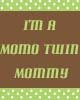




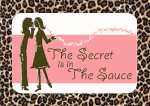










5 comments:
Timely post. My laptop is in the shop today due to a virus. I do have up to date Virus software, but everyone once in a while, one sneaks through. Darn viruses. It boggles the mind that these people spend all their time trying to find ways to make life difficult for people they don't even know. Grrrrr.
I have had several viruses that came from Facebook, believe or not!
Installed software immediately!!
thanks!
I think these SOB's invent the viruses to sell their software. Better than the new software... get a Mac. Virus free.
I don't use Norton, although this pooter did come with the trial version. I use Advanced System Care to scan my computer about once a week, and I have MacAfee internet security that checks sites as I roam. Both free!
Justine :o )
I need this because my last computer died for a virus.
This is going to be a great gift for my new computer.
Thanks
Post a Comment